XAPK Installer for PC is a tool that you can use to install XAPK file formats to your Windows PC without any difficulty. This tool works on Windows 7, 8, 8.1, and 10
For the beginner, XAPK is a file format that you can use to install apps for Android. XAPK is consisting of 2 parts as APK and OBB. Normally APK files don’t come with OBB files. So you have to download and install OBB files to your device from the app owners’ servers later. Mostly these OBB files come with the Larger Games and Apps. OBB is consist of media files, graphics, etc.
What is XAPK Installer for PC?
Simply this is a tool for installing XAPK files to the Android devices via the PC. So if you don’t have the Android version of this tool on your Android device you have to use XAPK Installer for PC to install these apps to your Android smartphone or device.
The reason for using XAPK Installer for PC is you can only install APK files to your Android device using your default Android APK Installer. So when comes to this file format you have to use another installer to install these apps to your Android device.
There are games like NFS, Asphalt, Call of Duty, GTA, etc. larger in size. So when you download them from the Play Store or their main sites you have to download the APK first install it. Then have to download OBB files through the app and install it. But XAPK Installer can install both APK and OBB files at once to your device without another download process via the app.
How to Download and Install
XAPK Installer for PC Download [7.9MB]
To install you must have windows running PC. This tool requires Windows 7, 8, 8.1, or 10 versions.
- First, you must use the download link above to download XAPK Installer for PC.

- Then go to the downloaded file and open the wizard and click NEXT.

- After that select an install destination location for the tool and click NEXT.

- Setup will ask you to create a Program Shortcut. So create it and Click NEXT.

- Then Select the Additional tasks and go forward.

- Now it’s ready to install the tool for your PC. Click INSTALL.

- After that setup will start to install the tool.

- Finally, the setup will complete the installation.
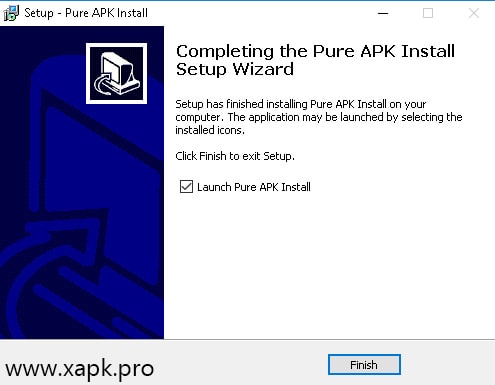
How to Use
- To begin with, you have to enable USB debugging mode on your Android smartphone and connect it to the PC with a Data Cable.
- Then open the XAPK Installer for PC
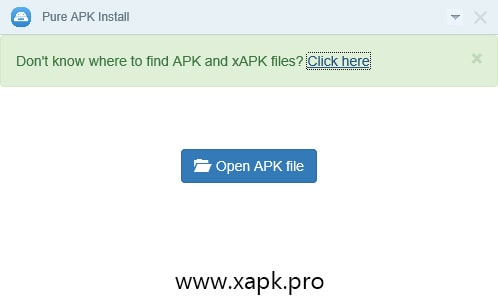
- Next, select an XAPK file that you want to install to your Android device.

- After that, you can select the installation location as Internal Storage or External SD Card and click Install.

- Now, this tool will start to install this app on your Android device.

- After the installation process, you can find the app from your App drawer on the Android device.
How To Extract XAPK from PC
XAPK files and created by compressing APK and OBB files together for the convenience of distributing Android apps games in a single file. Sometimes you may need to convert XAPKs to APKs. In those cases, you can use these steps to extract XAPKs.
- At first, select an XAPK file that you want to extract.
- Then rename the extension to .ZIP
- After that Unzip the File.
- That’s It.